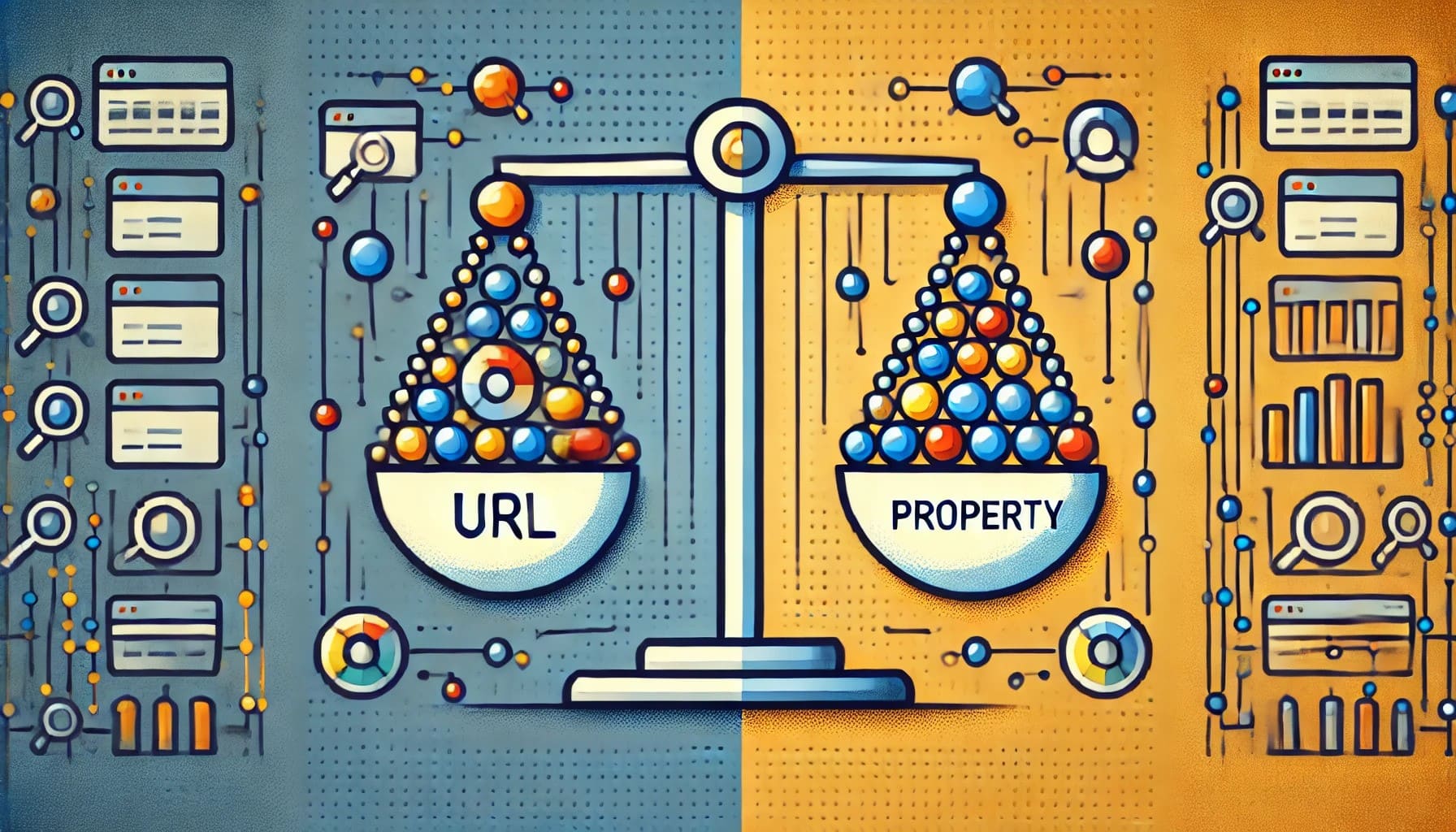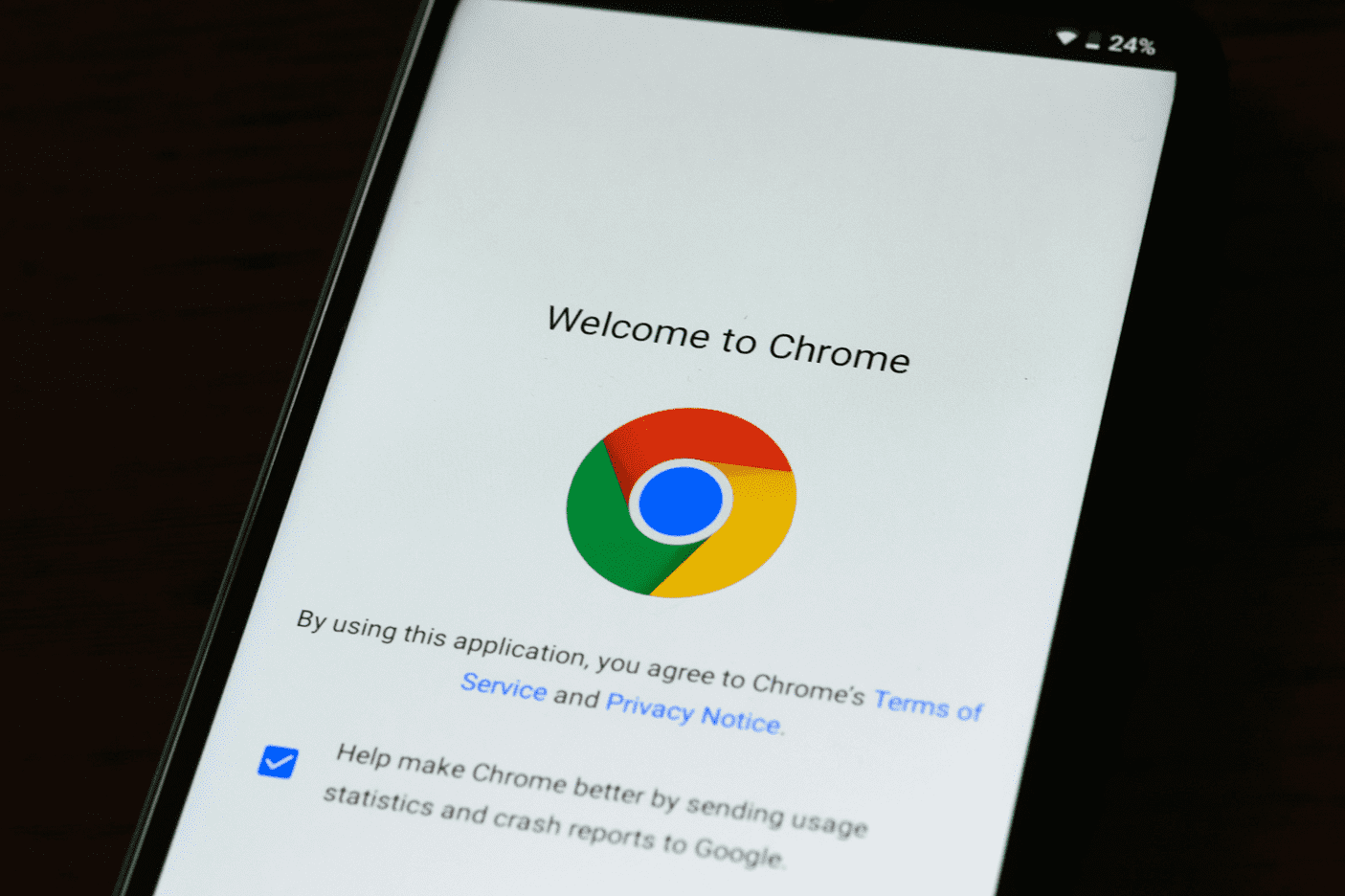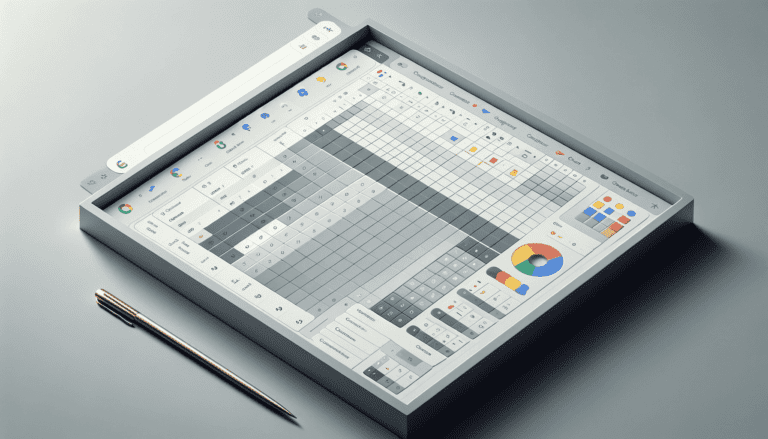Data Aggregation in Google Search Console Explained: Aggregation by Page (URL) vs. by Property (Website)
Data aggregation is a key concept in Google Search Console (GSC) and data analytics in general, that you need to understand to effectively analyze and manipulate SEO data for reporting. Essentially, data aggregation determines the method of quantifying available metrics. Every time you perform a calculation, such as addition or multiplication, you aggregate data.
In this concise article, I will explain the data aggregation methods in Google Search Console—by URL and by property (website)—the major differences between the two, and some best practices for using each method.
Methods of Data Aggregation in Google Search Console
Google Search Console uses two methods of data aggregation: by URL, and by property (website).
Aggregation by URL means that metrics like impressions, clicks, CTR, or average position will be counted for each URL shown in search results. In contrast, if data is aggregated by property, all the mentioned metrics are calculated for every query a website ranks for, regardless of the number of unique URLs shown for each query.
Here is a more detailed breakdown of calculation methods for basic metrics when aggregating by property:
- Impressions (views): if two links are shown for a single query, they count as 1 impression.
- Clicks: if a user clicks two links on the same website in one query, it counts as 1 click.
- Average position: if two or more links rank for one query, only the top position for that query is taken into account.
According to the documentation, both line charts and tables in the “Performance” section of Google Search Console are aggregated by property. However, data in tables is aggregated by URL in the “Pages” and “Search Appearance” tabs.
GSC Data Aggregation Methods in Action (with an Example)
When analyzing charts in Google Search Console, it’s important to consider differences in how data is quantified. The main difference is that when aggregating metrics by property, you get higher results for CTR and the average position metrics, while impression and click counts tend to be lower.
Let me explain this with an example. Let’s say you run a website that sells flowers: roses, tulips, and peonies. Each flower has its product page, resulting in the following URLs:
example.com/flowers/roses
example.com/flowers/tulips
example.com/flowers/peonies
It appears that all three pages rank for a single query “buy flowers.” Page about roses ranks on the 2nd position, the tulips page is at the 5th position, and the one about peonies is at the 8th. Then, this is what numbers you will get in two aggregation scenarios:
| Metric | Aggregation by property (website) | Aggregation by URL (page) |
| Impressions (all 3 URLs were viewed by a user) | 1 | 3 (1 for each page) |
| Clicks (all three links were clicked) | 1 | 3 (1 for each page) |
| Clickthrough rate (CTR) | 100% | 33% (each page got ⅓ of all clicks). |
| Average position | 2 (only the top page’s position is counted) | 5 ((2+5+8) / 3 = 5) |
Which Data Aggregation Method Should You Use? Implications for SEO Strategy
Now that data aggregation in Google Search Console is explained, one question you may ask is: which method should you use, and when? Well, surely, both methods are applicable, but might be more suitable for certain scenarios.
Use of specific method depends on your task and goals. Aggregation by property provides a holistic view of how your site ranks for specific queries. If you are at the stage where you target certain keywords, or want to compare SEO performance between various queries, this method is convenient.
If, instead, you want a more granular view of how your content performs, then analyzing data by page would be more suitable, as it will allow you to see how URLs rank, and which ones lag behind and need attention.
I personally use aggregation by page more often, because I tend to look into content first, and keywords are inferior in my approach (although I never overlook them).
However, Search Console’s interface is quite limited in how data is presented, and only allows you to see SEO performance’s visualization aggregated by property. You can easily bypass this. To learn how, read my guide on building a comprehensive SEO dashboard in Looker Studio, where both aggregation methods are available for creating descriptive charts to see SEO performance from all angles.